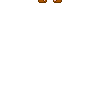| News - Details |
| Informationen zur ausgewählten Nachricht. |
| UT99 UT2003 UT2004 MasterServer Update |
|
24.01.2023 um 20:32 Uhr - KBR-Admin
Kommentare (0)
|
 Die Epic MasterServer von UT99 UT2003 UT2004 und UT2007 werden zum 24.01.2023 offline geschaltet.
Die Epic MasterServer von UT99 UT2003 UT2004 und UT2007 werden zum 24.01.2023 offline geschaltet.Damit alles normal weiter läuft, müssen kleine Veränderungen an den ini´s vorgenommen werden. UT99...  im Verzeichnis \Unreal Tournament\System\ die UnrealTournament.ini wie folgt ändern: [Engine.GameEngine] ServerActors=IpServer.UdpServerUplink MasterServerAddress=master0.gamespy.com MasterServerPort=27900 ändern in: [Engine.GameEngine] ServerActors=IpServer.UdpServerUplink MasterServerAddress=master.openspy.net MasterServerPort=27900 [UBrowserAll] ListFactories[0]=UBrowser.UBrowserGSpyFact,MasterServerAddress=unreal.epicgames.com,MasterServerTCPPort=28900,Region=0,GameName=ut ListFactories[1]=UBrowser.UBrowserGSpyFact,MasterServerAddress=master0.gamespy.com,MasterServerTCPPort=28900,Region=0,GameName=ut bHidden=True bFallbackFactories=True ändern in: [UBrowserAll] ListFactories[0]=UBrowser.UBrowserGSpyFact,MasterServerAddress=unreal.epicgames.com,MasterServerTCPPort=28900,Region=0,GameName=ut ListFactories[1]=UBrowser.UBrowserGSpyFact,MasterServerAddress=master.openspy.net,MasterServerTCPPort=28900,Region=0,GameName=ut bHidden=True bFallbackFactories=False speichern. UT2003...  im Verzeichnis \Unreal Tournament\System\ die UT2003.ini wie folgt ändern: [IpDrv.MasterServerLink] MasterServerList=(Address="ut2003master1.epicgames.com",Port=28902) MasterServerList=(Address="ut2003master2.epicgames.com",Port=28902) ändern in: [IpDrv.MasterServerLink] [IpDrv.MasterServerLink] LANPort=11777 LANServerPort=10777 CurrentMasterServer=1 MasterServerPort[0]=28902 MasterServerList=(Address="utmaster.openspy.net",Port=28902) MasterServerPort[1]=28902 MasterServerPort[2]=0 MasterServerPort[3]=0 MasterServerPort[4]=0 MasterServerAddress[0]=utmaster.openspy.net MasterServerAddress[1]=utmaster.openspy.net MasterServerAddress[2]= MasterServerAddress[3]= MasterServerAddress[4]= speichern. UT2004...  im Verzeichnis \UT2004\System die UT2004.ini wie folgt ändern: [IpDrv.MasterServerLink] MasterServerList=(Address="ut2003master1.epicgames.com",Port=28902) MasterServerList=(Address="ut2003master2.epicgames.com",Port=28902) ändern in: [IpDrv.MasterServerLink] MasterServerList=(Address="utmaster.openspy.net",Port=28902) speichern. |
| Link: ut2004serverlist.com |
| Bitte Login benutzen, um Kommentare zu schreiben. |












 FROHE OSTERN
FROHE OSTERN